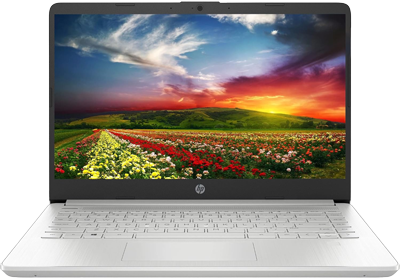Best Gaming Laptop Under $500 [2024] – Buyer’s Guide
When it comes to budget gaming, finding the best gaming laptop for under $500 can be like finding a needle in a haystack.
With high-end machines often costing a fortune, you may be wondering: is it even possible to play well without breaking the bank?

Best Gaming Laptop under $500
In this guide, I am going to include some terrific gaming laptop in budget, however, during testings I have found that even as these devices can deal with light to moderate gaming, they’ll not be good for AAA titles.
However, they provide a smoother enjoy at low-demanding games like Minecraft, League of Legends, or Roadblocks.
These laptops have Entry-level GPUs, respectable processors, and about 8GB – 16GB of RAM—ideal for simple gaming, multitasking, and daily use.
MSI GF63
Best Gaming Laptop $500 Can Buy You!
The MSI GF63 has made quite an impression in the budget gaming category, delivering a reliable mix of performance and design in a compact package.
For gamers looking to get the best bang for their buck, this laptop is a strong contender with its powerful NVIDIA GeForce GTX 1650 GPU and efficient 9the generation Intel Core i5 processor.
What I like about mSI GF63?
Starting with the display, the MSI GF63 sports a 15.6-inch screen with a Full HD resolution of 1920 x 1080 pixels. This clarity provides a solid visual experience for both gaming and everyday use, ensuring that your games look sharp and clear. Coupled with the GTX 1650 graphics card, it can handle most popular games with smooth frame rates, especially at medium settings. This graphics card is a standout feature at this price range, as it’s rare to find such a dedicated GPU on budget laptops, making it a solid choice for casual to moderate gaming.
Under the hood, the laptop runs on an Intel Core i5 processor clocked at 2.4 GHz, paired with 8GB of DDR4 RAM. This combination gives you smooth multitasking capabilities, letting you game while running background tasks or browsing without lag. The 256GB SSD not only adds to the laptop’s speed in booting up and loading games, but it also provides ample storage space for your favourite titles. Additionally, the laptop’s slim design, just under an inch thick, makes it highly portable without compromising on power.
What I don’t like in MSI GF63?
Despite its strengths, the MSI GF63 has a few downsides to keep in mind.
One of the main drawbacks is the average battery life, which, while decent for everyday tasks, might feel a bit short during long gaming sessions. The GF63’s battery can last up to a day under light usage, but expect much shorter times when gaming, especially with the GTX 1650 drawing additional power. For those planning marathon gaming sessions, this may require keeping the charger handy.
Another limitation to consider is the 256GB SSD. While it does provide fast load times, the storage capacity may feel limiting for gamers who want to keep a broad library of titles installed. If you’re big on AAA games, you might find yourself needing to invest in external storage or periodically uninstalling games to free up space.
Technical Analysis & Bottleneck Testing
On the technical side, the Intel i5 processor and 8GB of RAM form a solid foundation, especially for a gaming laptop in this price range.
However, the GTX 1650 might encounter minor bottlenecks when handling particularly demanding titles on high settings, as it only has 1GB of dedicated VRAM. Still, for popular titles like Fortnite, League of Legends, and Counter Strike, this configuration will deliver satisfactory frame rates at medium settings.
In terms of build, MSI’s design holds up well; the thin profile and sleek black finish make it look high-end, though the laptop does run warm under heavy loads. MSI’s thermal solution does a good job at keeping core components cool, but it’s not the quietest out there.
Final Thoughts
Overall, the MSI GF63 is a gem for gamers seeking performance without splurging.
It’s hard to beat in the under $500 range, and with features like a GTX 1650 GPU, a Full HD display, and solid multitasking capabilities, this laptop proves that budget gaming doesn’t have to mean compromising on quality.
It’s an ideal pick for those balancing budget constraints with a desire for capable performance.
Pros
- Strong graphics performance with GTX 1650
- Full HD 15.6-inch display for crisp visuals
- Compact and portable design
- Quick SSD storage for fast loading times
Cons
- Battery life is limited under gaming load
- 256GB SSD may require external storage for larger game libraries
- Can run warm and a bit loud
Dell G15 5510
Power-Packed Gaming on a Budget!
The Dell G15 5510 is a solid entry-level gaming laptop that gives you excellent value for under $500.
Dell has done a remarkable job packing a good set of features into a sleek, budget-friendly design.
With its robust NVIDIA GeForce GTX 1650 graphics and FHD display, this machine stands out as a powerful option in its price range.
What’s Good about G15 5510?
The G15 5510 comes with an Intel Core i5 processor and 8GB of DDR4 RAM, a solid combination that ensures smooth performance for gaming, multitasking, and general productivity tasks. The GTX 1650 graphics card is a game-changer here, especially considering the budget, as it lets you run games like Fortnite, CS, and even titles like GTA V at respectable frame rates. Plus, the 15.6-inch Full HD screen with 1920 x 1080 resolution provides crisp visuals, making gaming, streaming, and everyday tasks enjoyable.
Storage is also impressive for this price range. The 256GB SSD ensures quick load times and responsive boot-up, something you won’t easily find in lower-budget laptops that still rely on HDD storage. The SSD not only speeds things up but also makes sure your programs and games load faster, adding to the overall snappy feel.
What’s Not So Good?
While the Dell G15 5510 packs a punch, it does have a few limitations. The 8GB RAM is sufficient for most games, but for memory-intensive tasks or heavier multitasking, you might feel a bit constrained. Additionally, the storage space of 256GB SSD might run out quickly if you install multiple large games. While it’s faster than traditional HDDs, you may need to consider an external drive or cloud storage if you plan to store a lot of files.
Another drawback is the laptop’s weight and bulk. At 24 x 14 x 4 inches, the G15 5510 isn’t the most portable option and might feel heavy if you’re planning to carry it around often. Battery life is also on the shorter side, so gaming unplugged is limited—definitely something to keep in mind if you’re always on the go.
Technical Analysis & Bottlenecks
In terms of performance, the Intel Core i5 and GTX 1650 make a great pairing, but the single-channel 8GB RAM could bottleneck performance when handling more intensive tasks or multiple applications at once. This setup can easily handle popular games on medium settings, but AAA titles may require you to dial back the settings for smooth gameplay. Additionally, the GTX 1650, while decent, is an entry-level card, so don’t expect high frame rates on newer or more graphically demanding games.
Final Thoughts
Overall, the Dell G15 5510 is a powerful contender for anyone looking for the best gaming laptop under $500. With its capable GTX 1650 graphics and Full HD display, it delivers a solid gaming experience without breaking the bank. While it has a few limitations, the performance it offers at this price is impressive, making it a strong pick for budget-conscious gamers looking to jump into the action.
Pros
- Powerful NVIDIA GeForce GTX 1650 graphics for solid gaming performance.
- Intel Core i5 processor and 8GB DDR4 RAM for smooth multitasking
- 256GB SSD for fast load times and responsive performance.
- Full HD 15.6-inch display with 1920 x 1080 resolution for crisp visuals.
Cons
- Limited storage capacity may require additional external storage for larger game libraries.
- 8GB RAM may bottleneck performance during heavy multitasking or memory-intensive tasks.
- Bulkier design makes it less portable for on-the-go use.
- Shorter battery life limits gaming sessions without a power source.
Samsung NP850XBD
Solid Gaming Option Under $500!
If you’re looking for a laptop that manages to balance performance and price effectively, the Samsung NP850XBD is one of the best gaming laptops under $500 that you can find.
With its sleek silver design and impressive specs, this laptop offers a great blend of functionality and aesthetics that appeals to gamers and casual users alike.
What’s Good About It?
The Samsung NP850XBD features a 15.6-inch Full HD display with a resolution of 1920 x 1080 pixels, providing crisp and vibrant visuals that are perfect for gaming sessions and media consumption. Powered by an Intel Core i7 processor and 16 GB of DDR4 RAM, this laptop can handle multitasking with ease, whether you’re running demanding games or streaming content.
One of the standout features is the NVIDIA GeForce GTX 1650 graphics card with 4 GB of dedicated VRAM. This card is a solid performer for most modern games at medium settings, allowing you to enjoy an immersive gaming experience without significant lag. The inclusion of Bluetooth and 802.11ac wireless connectivity ensures that you stay connected with minimal interruptions.
What’s Not So Good?
While the NP850XBD has a lot going for it, there are a few drawbacks to consider. The laptop weighs in at 5.51 pounds, making it less portable compared to lighter models. If you’re someone who needs a laptop to carry around frequently, you might find this a bit cumbersome. Additionally, the storage is somewhat limited since the hard drive interface is only USB-based, which can slow down load times compared to traditional SSDs.
The battery life isn’t the best in class either, which means you might need to keep it plugged in during intense gaming sessions. Also, while the laptop can handle most games, it may struggle with very demanding titles or max settings due to the hardware constraints.
Final Thoughts
Overall, the Samsung NP850XBD is a compelling choice for budget-conscious gamers looking for a reliable machine that can handle their favourite titles. With its powerful specs and good build quality, it stands out in the competitive under $500 market.
Pros
- Excellent display quality (Full HD)
- Powerful i7 processor and ample RAM for multitasking
- Dedicated GTX 1650 graphics card for decent gaming performance
- Good connectivity options with Bluetooth and 802.11ac
Cons
- Heavier than some other options, affecting portability
- Limited storage options may impact performance
- Average battery life may require frequent charging
HP 14 2022
Surprisingly Capable Gaming Laptop for Under $400
Technical Overview
The HP 14 features a 14-inch display with a crisp 1920 x 1080 resolution. For gaming, this is a solid starting point, offering clear visuals without the strain on your wallet. The laptop is powered by an AMD Ryzen 3 3250U processor clocked at 3.5 GHz, which provides decent performance for light gaming and multitasking. With a whopping 20 GB of DDR4 RAM, it handles multiple applications seamlessly, making it ideal for gaming sessions while keeping other tasks running in the background.
The integrated AMD Radeon 530 graphics coprocessor might not win any awards, but it does a fair job for casual gaming. You won’t be running the latest AAA titles at high settings, but games like Stardew Valley, League of Legends, and even some light Fortnite can run smoothly on lower graphics settings.
What’s Good
One of the standout features of the HP 14 is its 512 GB SSD, which significantly boosts loading times compared to traditional hard drives. I found booting up Windows 11 S to be lightning fast, and loading games felt nearly instantaneous. The battery life is another impressive aspect, averaging around 8 hours, which means I can game on the go without worrying about finding a power outlet too often.
The build quality is quite sturdy for its price, and at only 3.3 pounds, it’s super portable—perfect for taking to class or a friend’s house. The addition of multiple USB ports, including two USB 3.0 ports, is convenient for connecting peripherals like gaming mice and external drives.
What’s Bad
However, the HP 14 isn’t without its drawbacks. While the performance is commendable for casual gaming, there are some bottlenecks to consider. The integrated graphics mean you won’t be able to push demanding games, and even some less intensive games might struggle if you’re aiming for higher frame rates.
Another downside is the lack of an optical drive, which might be a dealbreaker for some who still rely on physical media. Additionally, the screen brightness could be better; I found it somewhat dim in well-lit environments, which may affect gameplay in certain situations.
Final Thoughts
Overall, the HP 14 2022 is a solid contender for anyone looking for a budget gaming laptop under $400. It strikes a good balance between performance and affordability, making it a viable option for students and casual gamers alike. While it won’t replace a high-end gaming rig, it does offer enough capability to enjoy a variety of games without breaking the bank.
Pros
- Affordable price point
- Fast SSD for quick load times
- Impressive RAM capacity for multitasking
- Lightweight and portable design
- Good battery life
Cons
- Integrated graphics limit gaming potential
- Screen brightness could be improved
- No optical drive available
Lenovo V15
Budget-Friendly Gaming Companion!
When I first laid my eyes on the Lenovo V15, I knew it was going to be a game-changer for budget gamers like us.
Lenovo V15 packs a punch with impressive specs that made me curious to see how well it performs.
With a sleek design and a powerful AMD Ryzen 5 processor, I was eager to dive into some gaming sessions and productivity tasks.
What’s Good About the Lenovo V15
The Lenovo V15 boasts a stunning 15.6-inch display with a resolution of 1920 x 1080 pixels. This Full HD screen not only makes games look vibrant but also provides a great viewing experience for movies and browsing. The AMD Ryzen 5 processor clocked at 4 GHz delivers solid performance, allowing me to multitask without a hitch. Coupled with 16 GB of DDR4 RAM and a 512 GB SSD, I found loading times to be impressively quick, giving me the freedom to switch between applications seamlessly.
In terms of graphics, the integrated AMD Radeon Graphics is surprisingly capable for a laptop in this price range. While I wouldn’t expect it to run the latest AAA titles on high settings, it handled popular games like Fortnite and League of Legends quite well, especially on medium settings. I was also pleased with the laptop’s lightweight design at just 3.75 pounds, making it easy to take along for gaming sessions with friends or study groups.
What’s Bad About the Lenovo V15
However, it’s not all sunshine and rainbows with the Lenovo V15. One drawback is the integrated graphics, which can be a bottleneck for more demanding games. If you’re looking to play titles with intensive graphics, you might find the experience lacking. Additionally, while the battery life is decent, heavy gaming sessions can drain it faster than I’d like. I noticed the laptop tends to run a bit hot during extended gameplay, so having a cooling pad handy could be beneficial.
Another point worth mentioning is the limited number of USB ports, with just one USB 3.0 port available. This might pose a challenge if you want to connect multiple peripherals at once. Also, the build quality feels somewhat plastic, which is common in budget laptops, but it does make me question its long-term durability.
Final Thoughts
Overall, the Lenovo V15 is an excellent choice for anyone looking for the best gaming laptop under $500. It offers a balanced performance with decent specs for casual gaming and multitasking. While it does have its limitations, it stands out as a great entry-level laptop that won’t break the bank.
Pros
- Stunning Full HD display
- Fast AMD Ryzen 5 processor
- Ample 16 GB RAM for multitasking
- Quick 512 GB SSD for faster load times
- Lightweight and portable design
Cons
- Integrated graphics can limit gaming performance
- Runs hot during extended use
- Limited USB ports
- Build quality could be improved
Acemagic AX16PRO
Powerhouse for Gaming on a Budget!
When I first laid my hands on the Acemagic AX16PRO, I couldn’t believe how much performance it packed into such an affordable price point.
Acemagic AX16PRO features a powerful AMD Ryzen 7 processor, 16GB of RAM, and a sleek 16.1-inch display with a resolution of 1920 x 1080 pixels.
As someone who values both gaming and multitasking capabilities, I was eager to see how it fared in real-world usage.
Performance and Features
The Acemagic AX16PRO boasts an impressive 4.3 GHz AMD Ryzen 7 processor, making it suitable for a range of gaming experiences. Paired with the AMD Radeon RX Vega 8 integrated graphics, this laptop can handle many popular games at reasonable settings. Whether I was jumping into a match of League of Legends or exploring the world of Minecraft, the performance was surprisingly smooth.
The laptop comes with a 512 GB M.2 SSD, which not only provides ample storage for games and applications but also ensures quick boot times and fast loading of my favorite titles. With 16GB of DDR4 RAM, multitasking was a breeze; I could easily switch between gaming and streaming without any noticeable lag.
One of the standout features for me was the battery life—averaging around 8 hours on a single charge. This was a pleasant surprise, as I could game or work on the go without constantly worrying about finding an outlet.
What I Liked
However, no product is without its downsides. While the Acemagic AX16PRO has a lot going for it, there are a few areas that could use improvement. The integrated graphics mean that heavy AAA titles might not run as well as I’d like, and I found that games demanding higher graphics settings struggled a bit. Additionally, the design, while functional, doesn’t scream premium; it feels a bit utilitarian.
Another consideration is the weight. At 3.74 pounds, it’s relatively lightweight for a gaming laptop, but if you plan on carrying it around frequently, it might still be on the heavier side compared to ultraportable models.
Final Thoughts
Overall, the Acemagic AX16PRO strikes an excellent balance between performance and price, making it one of the best gaming laptops under $500 in my experience. If you’re a casual gamer or someone looking to get into gaming without a massive investment, this laptop should be on your radar.
Pros
- Strong AMD Ryzen 7 processor for the price.
- 16GB RAM allows for smooth multitasking.
- 512GB SSD provides fast storage and loading times.
- Good battery life averaging around 8 hours
Cons
- Integrated graphics may struggle with high-end games.
- Build quality feels a bit basic.
- Slightly heavier compared to some ultraportable options
Nmybwo HL-K701
A Solid Contender for Budget Gamers!
If you’re on the hunt for a gaming laptop that won’t leave your wallet empty, the Nmybwo HL-K701 might just be the right choice for you.
Priced just under $500, this laptop packs a lot of features that make it an appealing option for casual gamers and those who need a reliable machine for everyday tasks.
What’s Good About It
First off, the Nmybwo HL-K701 boasts a 16-inch display with a resolution of 1920 x 1200 pixels. This means you’ll enjoy vibrant visuals that can make your gaming experience more immersive, especially in titles with rich graphics. The 12GB DDR5 RAM is another standout feature, providing ample memory for multitasking and allowing you to run games alongside other applications without a hitch.
The 1TB SSD is a significant plus, offering enough storage for your games and files while ensuring fast load times. The integrated UHD graphics coprocessor, although not designed for high-end gaming, can handle many popular titles at lower settings, making it suitable for casual gaming. Plus, with Windows 11 Pro out of the box, you get the latest features and updates from Microsoft, which is always a bonus.
At 3.6 pounds and with a sleek design, this laptop is relatively lightweight, making it easy to take with you on the go. The build quality feels decent for its price, and the purple color adds a unique flair that stands out from the crowd.
What’s Bad About It
However, it’s important to acknowledge the limitations of the Nmybwo HL-K701. While the integrated graphics are decent for casual gaming, they can struggle with more demanding titles. If you’re planning to play graphically intensive games, you might experience noticeable lag or a drop in frame rates. This could be a deal-breaker if you’re looking to play the latest AAA games at higher settings.
The processor, clocking in at 1.7 GHz, might not deliver the performance you need for heavy multitasking or demanding applications. You may encounter some bottlenecking when pushing the laptop’s limits, particularly during gaming sessions that require higher processing power.
Lastly, the battery life, while decent, may not last through extended gaming sessions, especially if you’re using resource-heavy applications. You’ll want to keep the charger handy during those longer gaming marathons.
Final Thoughts
The Nmybwo HL-K701 offers a compelling package for those looking for a budget gaming laptop. It balances decent performance, good storage, and an attractive design, making it a solid choice for casual gamers. However, you’ll want to keep in mind its limitations when it comes to demanding games and processor power.
Pros
- Vibrant 16-inch display with high resolution
- Ample 12GB DDR5 RAM for multitasking
- Fast 1TB SSD for quick load times
- Lightweight and portable design
- Comes with Windows 11 Pro for modern features
Cons
- Integrated graphics may struggle with demanding games
- Processor performance may lead to bottlenecking
- Battery life may be limited during extended use
- Build quality could be better for heavy use
Buyer’s Guide
What to Look for When Buying a Gaming Laptop?
When searching for the best gaming laptop under $500, it’s essential to focus on your specific gaming needs while being mindful of your budget.
This price range might limit some high-end features, but it doesn’t mean you can’t find a capable machine.
Understanding the critical specifications and features will help you make an informed decision, ensuring you get the best performance and experience possible without breaking the bank.

Understand Your Gaming Needs
Before diving into the specifications of gaming laptops, it’s crucial to assess your gaming needs.
Are you into graphically intensive games, or do you prefer lighter titles?
If your gaming library consists mostly of casual games or older titles, a less powerful laptop may suffice. However, if you’re looking to play the latest AAA games, you’ll need to prioritize specific features like a dedicated graphics card, a higher refresh rate display, and a more robust CPU.
If your gaming library consists mostly of casual games or older titles, a less powerful laptop may suffice. However, if you’re looking to play the latest AAA games, you’ll need to prioritize specific features like a dedicated graphics card, a higher refresh rate display, and a more robust CPU.
Additionally, consider what else you’ll be using the laptop for. If it’s solely for gaming, you can focus on performance specs.
However, if you plan to use it for multitasking, streaming, or productivity, look for a balance between gaming performance and other capabilities. Understanding these needs will guide you in selecting a laptop that not only meets your gaming demands but also serves as a reliable everyday machine.
Key Specifications to Consider
When searching for the best gaming laptop under $500, there are several key specifications that you should prioritize to ensure a satisfactory gaming experience.
Here’s what to look out for:
CPU Generation
The CPU is the heart of your laptop, influencing overall performance. For gaming, aim for a laptop with at least an Intel Core i5 or AMD Ryzen 5 processor.
The generation of the CPU matters too; newer generations typically offer better performance and efficiency.
For instance, an 11th Gen Intel CPU or a Ryzen 5 4000 series chip will outperform their older counterparts.
Even on a budget, getting a relatively recent CPU can make a noticeable difference in gaming and multitasking performance.
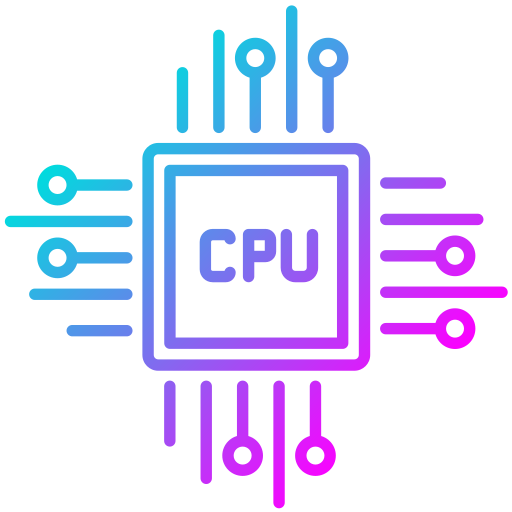
RAM & its Importance
RAM plays a significant role in a laptop’s ability to handle multiple tasks simultaneously.
For gaming, a minimum of 8 GB is recommended, but 16 GB is ideal if you want to future-proof your device and run demanding applications.
Pay attention to the RAM speed (measured in MHz); faster RAM can lead to improved performance, especially in games that require quick data access.
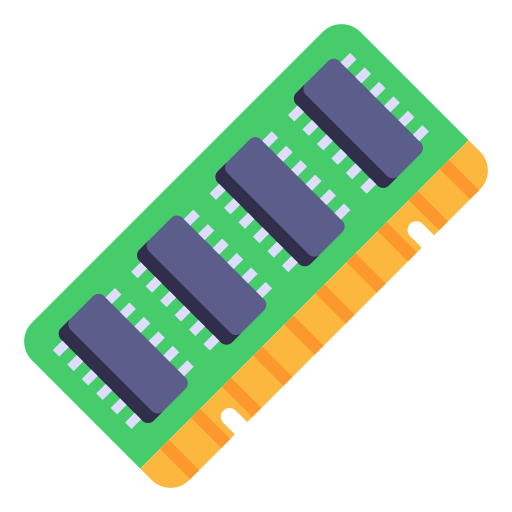
Graphics Card (GPU)
While integrated graphics can work for less demanding games, a dedicated GPU is essential for a good gaming experience, especially for modern titles.
Look for laptops with discrete graphics from NVIDIA or AMD, as they handle gaming much better than integrated options.
If you’re on a tight budget, aim for models with at least an entry-level dedicated GPU, such as the NVIDIA GeForce MX series or AMD Radeon RX series.
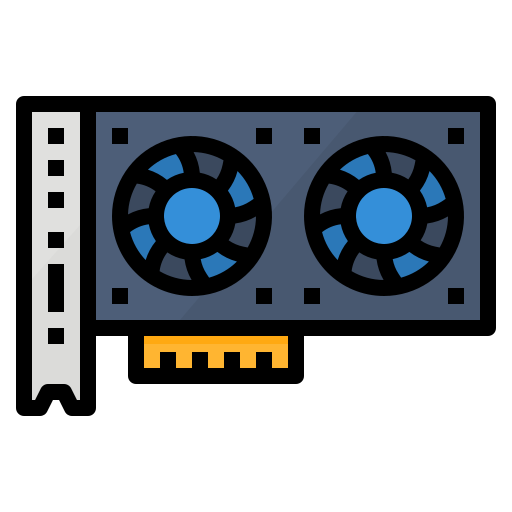
Storage Options
Storage is another critical aspect to consider. Solid State Drives (SSDs) provide faster load times compared to traditional Hard Disk Drives (HDDs).
While many budget gaming laptops come with smaller SSDs (like 256 GB), it’s important to prioritize these over HDDs for improved performance.
If you require more space, consider laptops that offer both an SSD for your operating system and essential games, and an HDD for additional storage.

Display Quality
Lastly, don’t overlook the display quality.
A laptop with a resolution of at least 1920 x 1080 (Full HD) is ideal for gaming, as it offers clearer images and more detail. Additionally, consider the refresh rate; higher rates (like 120Hz) provide smoother gameplay, which can be crucial for competitive gaming.
Good viewing angles and color accuracy can also enhance your overall gaming experience, making it worth checking user reviews for display quality.

Build Quality & Design
When selecting a gaming laptop under $500, the build quality and design are crucial factors that can influence your overall experience.
Look for laptops constructed with durable materials, as they tend to withstand wear and tear better, especially if you plan on transporting your laptop frequently.
Metal chassis often feel more premium and robust compared to plastic alternatives. Additionally, consider the laptop’s weight and thickness; a more portable design is advantageous for gaming on the go.
A well-designed laptop should also have a comfortable keyboard with good travel and responsiveness, as you’ll be spending long hours gaming and typing.
Battery Life Considerations
Battery life is an important aspect to keep in mind, especially if you intend to use your gaming laptop away from a power source.
While most gaming laptops under $500 may not offer extremely long battery life, aim for a model that provides at least 5-8 hours of use for basic tasks.
Gaming will naturally drain the battery more quickly, so check for reviews that discuss real-world battery performance under gaming conditions.
Additionally, some laptops come with power-saving modes or features that can extend battery life when not gaming, which is a nice bonus for general use.
Connectivity Options
Connectivity is essential for a good gaming experience, particularly for online gaming and peripheral compatibility.
Ensure the laptop has a variety of ports, including multiple USB 3.0 ports for your gaming mouse, keyboard, and other accessories.
HDMI ports are also beneficial if you want to connect to an external monitor or TV for a larger display. Wi-Fi 5 (802.11ac) or newer Wi-Fi 6 support will provide faster and more reliable internet connections, which are critical for online gaming.
Additionally, look for Bluetooth capability to connect wireless devices like headsets or game controllers seamlessly. Having a good range of connectivity options will enhance your overall gaming and usage experience.
What to Ignore
When shopping for a gaming laptop under $500, it’s important to stay grounded and not get swept away by overly aggressive marketing claims.
Many manufacturers highlight eye-catching specifications, but these may not translate into real-world performance.
For instance, a laptop may boast about having the latest CPU model or a high number of cores, but if it’s paired with an inadequate graphics card, it won’t provide a satisfying gaming experience.
Additionally, be wary of fancy features that you may not actually use. Some laptops come with flashy designs, RGB lighting, or extra software that promise enhanced gaming experiences.
While they might look appealing, they often do little to improve performance, especially within this budget range. Focus on what truly matters—core specifications and reliability—rather than getting distracted by gimmicks.time, do your research, and you’ll be well on your way to enjoying your gaming adventures on a budget.
Conclusion
Finding the best gaming laptop under $500 is all about balance.
You want to ensure that you get the best performance for your budget, and that requires careful consideration of your needs, the specifications that matter most, and the features you can do without.
By focusing on the essentials—like a solid CPU, sufficient RAM, and a decent GPU—you can find a laptop that meets your gaming requirements without breaking the bank.
Remember, the right choice will not only enhance your gaming experience but also provide you with a reliable machine for everyday tasks.
Take your time, do your research, and you’ll be well on your way to enjoying your gaming adventures on a budget.